
1. Go to the Google homepage and sign into your account. Use the dropdown menu under your name in the upper right-hand corner to access your settings. Click on 'account settings', like below.

2. Next, find the section called 'Services' and you'll see a link to 'View, enable, or disable web history', shown in the red box below. Click on it.
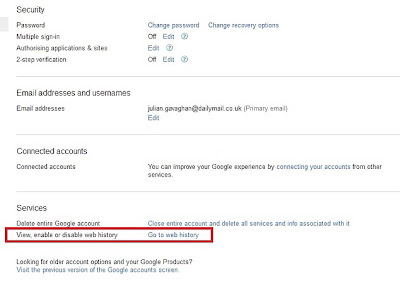
3. Finally, you can remove all of your search details by clicking on 'Remove Web History', shown in the red box below. Once you have done this your history will remain disabled until you turn it back on.
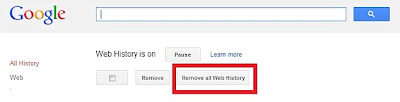
MORE
...























No comments:
Post a Comment